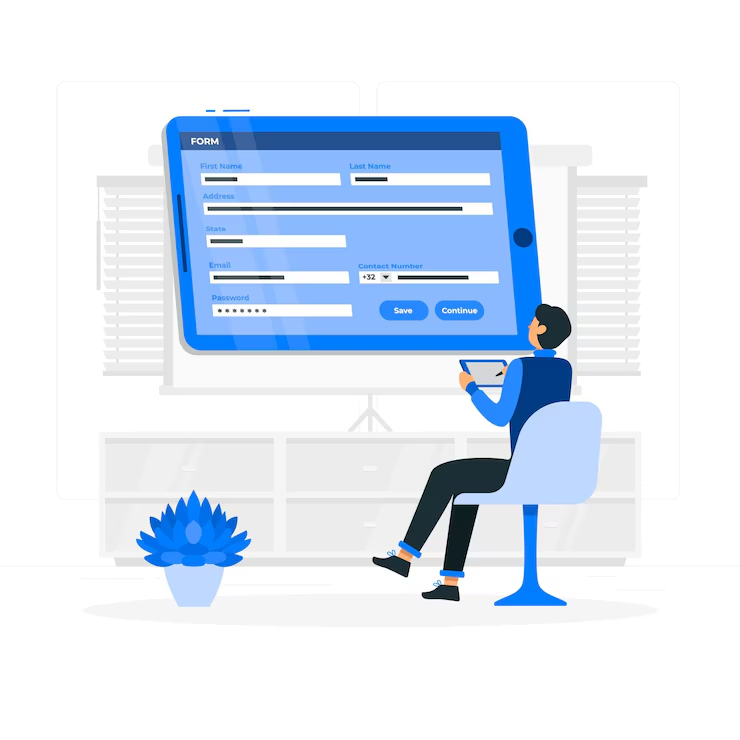Accessing your benefits and services shouldn’t be difficult. Fortunately, the Indiana My Case portal simplifies how you manage your state benefits. This online tool lets Indiana residents track, apply for, and manage services like SNAP, TANF, and health coverage programs. In this article, we will break down everything you need to know about logging in and using your Indiana My Case account efficiently.
What Is Indiana My Case?
Indiana My Case is the official online portal provided by the Indiana Family and Social Services Administration (FSSA). It gives users secure access to:
- Check benefit status
- Upload documents
- Report changes in income or household
- Renew applications
- Receive alerts and messages
This digital platform aims to make benefit management more straightforward and accessible.
Why Should You Use Indiana My Case?
There are several reasons to use the Indiana My Case portal:
- Convenience: Access your benefits anytime from anywhere.
- Efficiency: No need to wait in long lines or make frequent phone calls.
- Transparency: Track your benefits and receive timely updates.
Moreover, the portal supports multiple programs, meaning you can manage everything in one place.
Getting Started With Indiana My Case
Before accessing your account, you’ll need to create one. This is a simple and secure process.
Step 1: Visit the Official Website
Go to https://fssabenefits.in.gov. This is the homepage of the Indiana My Case portal. Be sure you are on the correct website to avoid phishing scams.
Step 2: Click on “Sign Up Now”
If you’re a first-time user, click on the “Sign Up Now” button. This will lead you to the registration page.
Step 3: Provide Your Details
You will need to enter the following:
- Full name
- Date of birth
- Social Security Number (SSN)
- Case number (if applicable)
- Email address
Once all fields are completed, click “Continue” to proceed.
Step 4: Create a Username and Password
Choose a username and password that are easy to remember but secure. Your password should include:
- At least 8 characters
- A mix of upper and lowercase letters
- At least one number or special character
Step 5: Confirm Your Email
You will receive a verification email. Click on the confirmation link to activate your Indiana My Case account.
Logging In to Indiana My Case
Once your account is set up, logging in is simple.
Step 1: Go to the Login Page
Navigate to https://fssabenefits.in.gov and click on “Sign In”.
Step 2: Enter Your Credentials
Type in your username and password. Click “Log In” to access your account.
Step 3: Navigate the Dashboard
After logging in, you’ll arrive at the dashboard. Here, you can:
- View benefit status
- Read messages
- Upload documents
- Start a new application
How to Recover a Forgotten Password or Username
It’s easy to forget login information. Thankfully, Indiana My Case offers quick recovery options.
Resetting Your Password
- Click on “Forgot Password?” on the login page.
- Enter your email address or username.
- Follow the instructions sent to your email to reset the password.
Recovering Your Username
- Click on “Forgot Username?”
- Enter your email address and answer a security question.
- Your username will be sent to your registered email.
Tips for Secure Access
Keeping your Indiana My Case account secure is essential.
Use Strong Passwords
Avoid using easily guessed passwords. Combine letters, numbers, and symbols.
Don’t Share Login Details
Never share your username or password with anyone. This protects your private information.
Enable Two-Factor Authentication (If Available)
If the portal offers it, use two-factor authentication for added security.
What to Do Inside Your Indiana My Case Account
After logging in, take full advantage of the tools and options available.
Upload Documents
You can submit required forms directly from your dashboard. This ensures quick processing and reduces the need for physical mail.
Report Changes
If your household size, income, or address changes, update it immediately. This helps avoid delays or benefit loss.
Renew Benefits
The portal allows users to renew benefits before expiration. Keep an eye on renewal deadlines.
Read Messages
Important updates, requests for documents, or case decisions are shared in your account inbox.
Troubleshooting Common Issues
If you run into problems while using the portal, here are a few common solutions.
Website Not Loading
- Try refreshing the page.
- Clear your browser cache.
- Switch to a different browser.
Login Fails Repeatedly
- Double-check your credentials.
- Reset your password.
- Make sure Caps Lock is off.
Unable to Upload Documents
- Ensure your file size meets portal limits.
- Use supported file formats like PDF or JPG.
- Try a different device or browser.
Contacting Customer Support
If you still face issues, the Indiana My Case support team can help.
How to Reach Support
- Phone: Call 1-800-403-0864
- Email: Use the contact form on the portal
- In-person: Visit your local DFR office
Be ready to provide your case number and personal information for verification.
Benefits You Can Manage Using Indiana My Case
The portal allows users to apply for or manage the following services:
Supplemental Nutrition Assistance Program (SNAP)
Provides food-purchasing assistance to eligible households.
Temporary Assistance for Needy Families (TANF)
Offers financial help and job training support for low-income families.
Medicaid and Health Coverage
Manage your Medicaid applications, view enrollment status, and more.
Hoosier Healthwise and HIP
Children and adults with low income can manage their health plans here.
Advantages of Indiana My Case Over Traditional Methods
Save Time
Online access cuts down travel and waiting time.
Real-Time Updates
Get instant updates and alerts about your case.
Paperless Management
Say goodbye to physical paperwork. Handle everything digitally.
Final Thoughts
Managing your benefits shouldn’t be a hassle. Thanks to Indiana My Case, the process is now more streamlined and user-friendly. By following the steps outlined above, you can register, log in, and fully utilize the portal’s features.
Staying informed and proactive ensures you get the help you need without unnecessary delays. Don’t wait—create your Indiana My Case account today and take control of your state benefits.